Table of Contents
Types of Jobs
Currently, there are six types of jobs offered in Fly The World: Standard, Route, Charter Jobs, the Job Board, Air Rescue Jobs and Missions.
Standard jobs are generated for general aviation, while route jobs are intended to cover the spectrum between general aviation and regional airlines in airlines in FTW, ranging from two-seat Cessna to 50-70 seat regional jets. Charter jobs are for PPL and CPL class business aircraft. Agent jobs are for all aircraft and are designed to appeal to the freelancer.
FTW-System Jobs / Standard-Jobs
FTW-System Jobs are intended to be flowing by General Aviation operators. Allowed aircraft are either light aircraft (PPL-A / CPL) or commercial general aviation / business jets (PPL-A / CPL / MPL). Business jets with MPL licenses are e.g. ACJ 320 or ACJ 320 neo.
FTW-System Jobs may not be flown with regular passenger, cargo or military aircraft with MPL or ATPL licenses, such as A320, B737, B747 or AN125. That rule can be overruled by announcements in the ftw-discord.
charter orders
The charter jobs are currently deactivated, please use the agent instead.
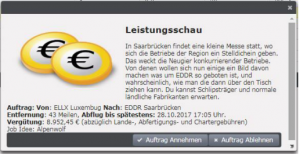 Pilots operating primarily in the general aviation sector find charter orders a particularly lucrative source of income. These orders are only available at airports where an aircraft with a maximum of 24 seats (including pilot) has been rented. These must be economy seats. If necessary, the configuration can be changed beforehand.
Restrictions for charter orders:
^aircraft type ^max. seats ^class airports ^minimum distance ^
|Passenger aircraft |12 |1 to 8 |approx. 50 nm |
|Businessjet |24 |1 to 5 |400 nm |
Pilots operating primarily in the general aviation sector find charter orders a particularly lucrative source of income. These orders are only available at airports where an aircraft with a maximum of 24 seats (including pilot) has been rented. These must be economy seats. If necessary, the configuration can be changed beforehand.
Restrictions for charter orders:
^aircraft type ^max. seats ^class airports ^minimum distance ^
|Passenger aircraft |12 |1 to 8 |approx. 50 nm |
|Businessjet |24 |1 to 5 |400 nm |
 To see if a job is available, just click on the “Charter jobs” button (if activated) in the job planning.
If you are a little lucky, you will most likely get a job offer. Otherwise, only a message will be issued. By the way, it is not possible to search various airports for charter jobs, because this button can be pressed by each user only once within 45 minutes.
Also, do not mix charter jobs with other jobs, passengers pay a lot of money and expect exclusivity.
Charter jobs expire 30 to 45 minutes after acceptance if you do not start the flight.
To see if a job is available, just click on the “Charter jobs” button (if activated) in the job planning.
If you are a little lucky, you will most likely get a job offer. Otherwise, only a message will be issued. By the way, it is not possible to search various airports for charter jobs, because this button can be pressed by each user only once within 45 minutes.
Also, do not mix charter jobs with other jobs, passengers pay a lot of money and expect exclusivity.
Charter jobs expire 30 to 45 minutes after acceptance if you do not start the flight.
Agent Jobs
Agent jobs work similarly to charters, but they have fewer strings attached and are unlocked for ALL aircraft of ALL classes in FTW. You can get them in the job planning by clicking on the icon of the agent.
Those are the most free ones and offer a job for EVERYONE with EVERY kind of airplane. Those joboffers are especially made for the kind of plane that you have rented.
The agent will show you the payload of the main assignments in the list. You will see, that you will also get an extra position of cargo when you accept an offer, that is optional and is mainly meant to compensate for your fuel costs. If that makes your payload to high, just leave it behind, there is no fee for that.
So how to get an Agent Offer:
- Rent the airplane that you want to fly (ftw-stock, user owned, your own, … )
- go to the assignment page of the airport, where the plane is located
- klick on the agent button
- an offer will be shown
- choose one
- head over to the terminal
- fill your tanks and fly
- Agent Button:

- Example of offers (A320 - there are 10 (!) pages of offers:
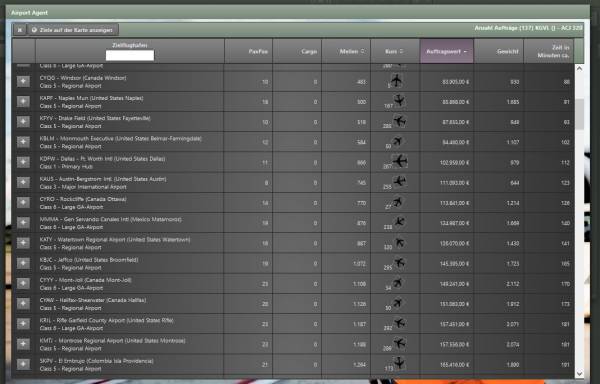
Ranging from 40 Minutes to 8hours and between 60.000 and 900.000€ pure payment.
Agentjobs expire 15 to 25 minutes after acceptance if you do not start the flight.
Route jobs
In order for route jobs to be generated, a corresponding route must first be set by the player. In order to do this, check the route section under “airlines”.
So what exactly are these bonuses all about? They relate to the payment for the respective job and each represents a percentage value. Bonus 1 applies to all pilots, Bonus 2 is only granted additionally to pilots of the respective airline. So in the example shown above, the pilot receives 20 percent of 1,426 if he is not a member of the airline that generated the job. If he were a member, however, he would also be credited with the second bonus, bringing his share to 30 percent. To the freelancer, who is used to pocketing the full amount, this may sound like a rather paltry payment.
The moment the pilot exclusively transports route jobs for an airline, he flies on its behalf, regardless of whether he is a member there or not. This means that the airline also pays all the costs of the flight. And this adds up to quite a bit, as these include aircraft rental, crew, fuel, landing fees, and handling fees at the departure and destination airports. This puts the supposedly poor pay in a completely different light.
Route jobs must be flown with an aircraft of the same class with which the route was created.
Which class an aircraft has can be seen in the hangar in the details of the aircraft. Furthermore, the aircraft class can also be seen in the hangar in the price list of available aircraft.
The search in the hangar (under Extras) has been adapted, here it is possible to display the aircraft of a class.
In the terminal in the aircraft details the class is displayed under the license.
Mixed jobs
So far we have assumed that the aircraft is loaded exclusively with standard jobs generated by the system or route jobs generated by a company. However, the everyday flying life in FTW looks different, because here the different jobs are also happily mixed once in a while. To counteract the total chaos in the accounting right from the start, there is a third type of jobs, which is not recognizable as such at first. The only clue is the “Commission” column, which has not been mentioned yet. Again, this is a percentage.
If a pilot now wildly mixes standard jobs and the jobs of an airline for his flight, all route jobs that are in the departure area of the order backlog automatically become mixed jobs. In this way, the system treats them like standard jobs, and nothing changes visually. This means that the pilot does not fly on behalf of the airline, but bears the costs of the flight himself. The same applies to the remuneration of the jobs - with one important difference: the airline is credited with an amount from each of its transported route jobs, which corresponds to the commission shown. This means that the higher the commission, the lower the remuneration for the pilot. After all, the airline also wants to get its money's worth, because in order to generate orders, it needs FBOs and possibly other facilities that do not exist for free.
As indicated above, this principle continues for flights carrying orders from multiple airlines simultaneously - regardless of their destinations. The pilot covers the cost of the flight and collects the corresponding revenue, which should usually be at least equal to the sum of both bonuses. The airlines still get their share of this and ideally everyone is happy. Airlines can, of course, decide for themselves how high a commission they want to allow themselves. The higher it is, the less attractive the job is for pilots. Of course, the remuneration for standard orders remains unaffected by all this.
Bonuses and commissions
The types of jobs presented so far already suggest that there are various combinations of bonuses and commissions that need to be kept track of. The most common possibilities will therefore be explained in more detail below.
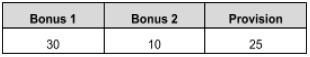 1. standard combination This combination is probably the most common in FTW everyday life. Stranger pilots receive 30 percent and airline members receive 30 + 10 percent in the adjacent example. If the job is mixed, both fly on their own account and the airline is credited with their pay after the fact, equal to the commission.
1. standard combination This combination is probably the most common in FTW everyday life. Stranger pilots receive 30 percent and airline members receive 30 + 10 percent in the adjacent example. If the job is mixed, both fly on their own account and the airline is credited with their pay after the fact, equal to the commission.
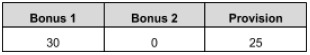 2. bonus for all pilots Both own and third party pilots receive remuneration in the amount of 30 percent of the order value in this combination. Thus, pilots of one airline do not derive any benefit from their membership in this case.
2. bonus for all pilots Both own and third party pilots receive remuneration in the amount of 30 percent of the order value in this combination. Thus, pilots of one airline do not derive any benefit from their membership in this case.
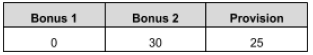 3. members only bonus In this case, only members of the own airline will receive a bonus. However, by mixing this job with standard jobs or jobs from other airlines, it is possible to fly this job on your own account. Foreign pilots can only fly this job on their own account.
3. members only bonus In this case, only members of the own airline will receive a bonus. However, by mixing this job with standard jobs or jobs from other airlines, it is possible to fly this job on your own account. Foreign pilots can only fly this job on their own account.
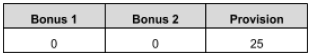 4. only commission jobs, where no bonus has been deposited, are always flown on own account. Thus, the pilot pays the corresponding amount to the airline as part of the settlement.
4. only commission jobs, where no bonus has been deposited, are always flown on own account. Thus, the pilot pays the corresponding amount to the airline as part of the settlement.
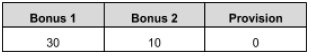 5. no commission As soon as this job is not flown for a bonus, but as a mixed job for a commission, the airline goes empty-handed. Otherwise, the pilots are paid as in the first case. So if you have nothing to give away, you should always put a commission on your orders!
5. no commission As soon as this job is not flown for a bonus, but as a mixed job for a commission, the airline goes empty-handed. Otherwise, the pilots are paid as in the first case. So if you have nothing to give away, you should always put a commission on your orders!
Job exchange
The job board offers pre-planned jobs including airplane. For job board jobs you don't need a license, so it's a good way to earn money without having to own an airliner or join an airline.
At the top right you can filter by airline and aircraft type.
When you have found a suitable job, then you have to select the appropriate job by clicking at the job header (1) to activate the “Accept” button (2):
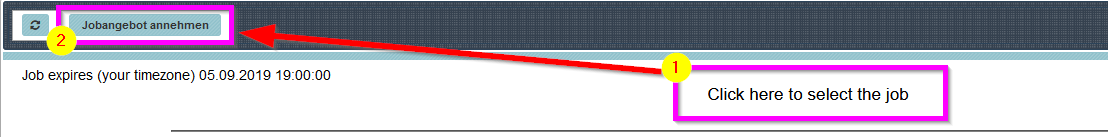
(This somewhat complicated operation was necessary, because otherwise the data of the website could not be kept syncron with the database - see also Hotfix)
You will get the orders in your inventory and the plane in your hangar.
Please fly the order quickly, otherwise it can happen that orders can expire or the plane unhires. Please then fly the order quickly, otherwise orders may expire or the aircraft may unlease.
When the airline sets a deadline to start the flight it means that it wishes to see the flight in the air within the stated time. 6 hours after accepting the flight without launching it in the sim (flight in preparation in the flight tracking), the airlines can reset the flights via the FTW support and thus have their aircraft and orders returned to their possession. 24h after acceptance and start of a flight without significant progress, the airlines can also reset the flight. Of course, this is considered more closely depending on the case, with 30 minute hops the flight is more likely to be reset than with 12h long haul flights.
However, if you fail to take off more often beyond the airline's deadline, you could end up on their blacklist and no longer be able to accept flights for them. Airlines sometimes schedule their flights very tightly and systematically. If you just want to reserve flights, talk to the airlines and don't do it without an agreement.
Make sure that the flight does not have a FTW number, but a corresponding airline number, otherwise you will probably have your own jobs packed in!
If you don't want to fly the job anymore or can't finish it, then remove the plane from the hangar and the jobs from the backlog. Please tell the dispatcher at least Notice, so he can put the job new in the job board!
air rescue
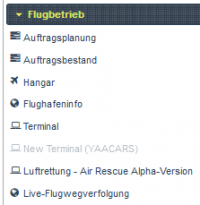 The “Air Rescue” can be found in the menu “Flight Operations”.
The “Air Rescue” can be found in the menu “Flight Operations”.
There you get a selection of simulated rescue stations. Initially, mainly the German rescue helicopters were simulated, but now it is tried to offer some different missions, which are mainly based on already existing payware scenery. On the one hand this is bad, because the scenery has to (should) be bought, but on the other hand this is a nice way to fully enjoy the purchased scenery and to fly it again often. Since both are offered, there should be something for everyone!
Preparation - what do I need
First of all you should think about which helicopter you want to use (in Quatam River we have already rescued very successfully with STOL aircraft!) and you should have a good command of the aircraft before you dare the first rescue ![]()
Then you should have installed the linked scenery behind the corresponding rescue station. You can probably do it without additional scenery, but it's much more fun with it and the missions might make more sense in the context of the additional scenery. Sometimes there are already several sceneries to install, so read it carefully! If something doesn't work → ask!
How does the FTW air rescue work
– There is also already a tutorial in the FTW forum about this! –
Description of the menu bar of the air rescue (from left to right)
- Cancel rescue mission
- Refuel helicopter
- Show location of rescue station (to position the helicopter before rescue starts)
- Location of the rescue station, helicopter, accident site and hospital (you can update your position by closing and reopening the map)
- Show ACARS flight information - this will give you your flight number for YAACARS
- Load patients (happened automatically after about one minute at the right position)
- Unload patients (happens after about one minute automatically at the right position)
- Finalize flight (happens after about one minute also automatically at the right position)
Here is a short description of the procedure. Further down you will find a series of pictures to make it a bit more understandable ….
- Start air rescue and select a rescue station (by clicking on the small ambulance icon)
- Now you wait for the mission - it usually does not appear immediately
- you can now already refuel the helicopter and place the helicopter in the simulator at the right place (the position of the rescue station can be found on the map (the left (i) - with a click on the icon in the map, the coordinates are also displayed)
- If now a mission is reported, the mission message appears below the menu bar
- Now you should look at the map (right (i)) to see how to get to the location. You can enter the coordinates into the GPS or fly VFR to the accident site. The main thing is that you arrive!
- Now you can prepare the helicopter for takeoff, refuel it, start the YAACARS and fly off.
- On the mission map you can check your current position from time to time
- Arrived at the scene you can land or hover about one minute above the accident site to pick up the patient - the status on the FTW page will then change to “Patient picked up - yes” (otherwise try to trigger this manually with the button in the bar)
- Now it can go on to the hospital - there the patient is unloaded - the FTW status then changes to “Patient delivered - yes” (otherwise try to trigger this manually with the button in the bar)
- Then it goes back to the operations center, where you can complete the flight at the rescue station after the flight has been completed with YAACARS.
- A button “Complete rescue” will then appear to account for the entire rescue.
- Now the next mission can be started ….