Table of Contents
About
The YAACARS Interface will let you load fuel and payload directly in X-Plane and in addition it will show you the connection- and tracking state of the YAACARS client!
Compatibility
This tool with work for X-Plane only! Sorry to the FSX and P3D users …
Download
History
- 2.0 changed interface to work with the yaacars.lua - instead of the obsolete yaacars datarefs
- 1.3 warning when flight is not started now triggers at 10kts already and when still on ground
- 1.2 / 1.2.1 added Python script to create needed datarefs as an alternative to the xlua plugin (for XP10 and Linux)
- 1.1 “tweaked” the xlua plugin to work with xlua-enabled planes
- 1.0 initial release
Installation
DataRef-Helper
The lua-script needs DataRefs to communicate with YAACARS. Sadly, FlyWithLua is not able to create DataRefs on it's own, so we need a helper to create the DataRefs:
* on XP11 you can use the xlua plugin by extracting the “YAACARS_DataRefs” folder to your Resources/Plugins folder.
* on XP10/9 or any other incompatible systems there's a python script “Plugins/PythonScripts/PI_yaacars-datarefs.py” for the X-Plane Python Interface, that is also able to create the datarefs.
No longer needed with Version 2.0! (yeah!)
lua script
- Install FlyWithLua for XP11 or FlyWithLua for XP10/9
- Extract the “YAACARS-Interface.lua” folder to your Resources/Plugins/FlyWithLua/Scripts folder.
Make sure to EDIT the following line of the script to adapt the local path to the yaacars.lua file! local yaacarsPath="C:/Users/[YOUR_PROFILE]/Documents/YAACARS";
The path has to point to your local YAACARS document folder, which is C:/Users/[YOUR_PROFILE]/Documents/YAACARS (Linux: /home/<yaacars-run-user>/Documents/YAACARS/yaacars.lua)
Screenshots
connected
When no active flight is running the interface will show up in red
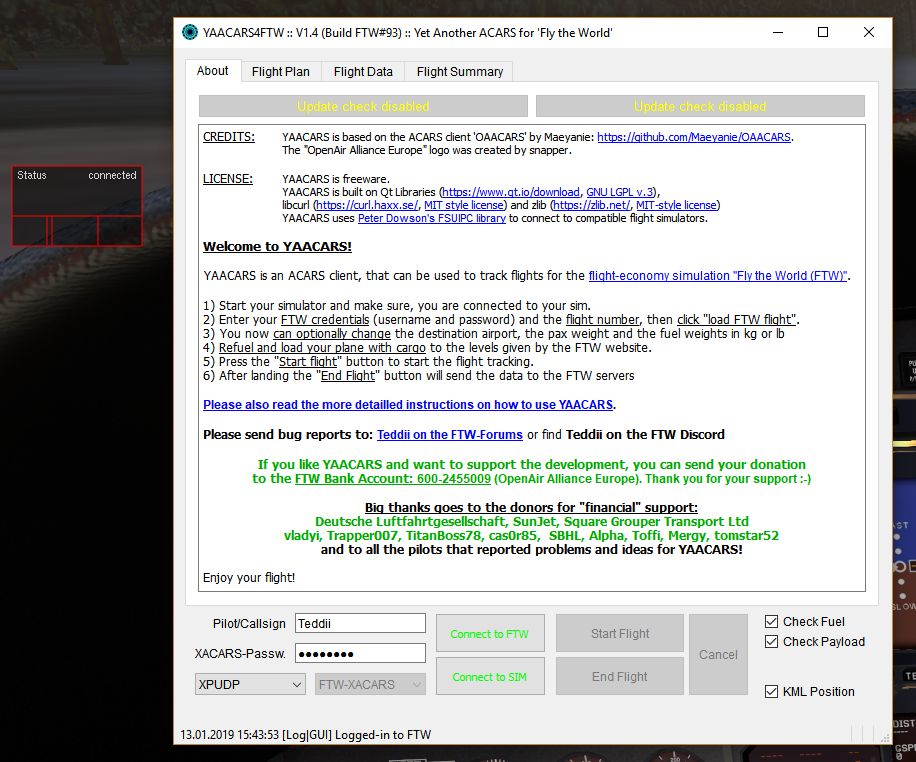
FTW Fuel and Payload weights
When you enter fuel and payload weights the client receives the values and unlocks the “load” buttons (when flight tracking is not running)
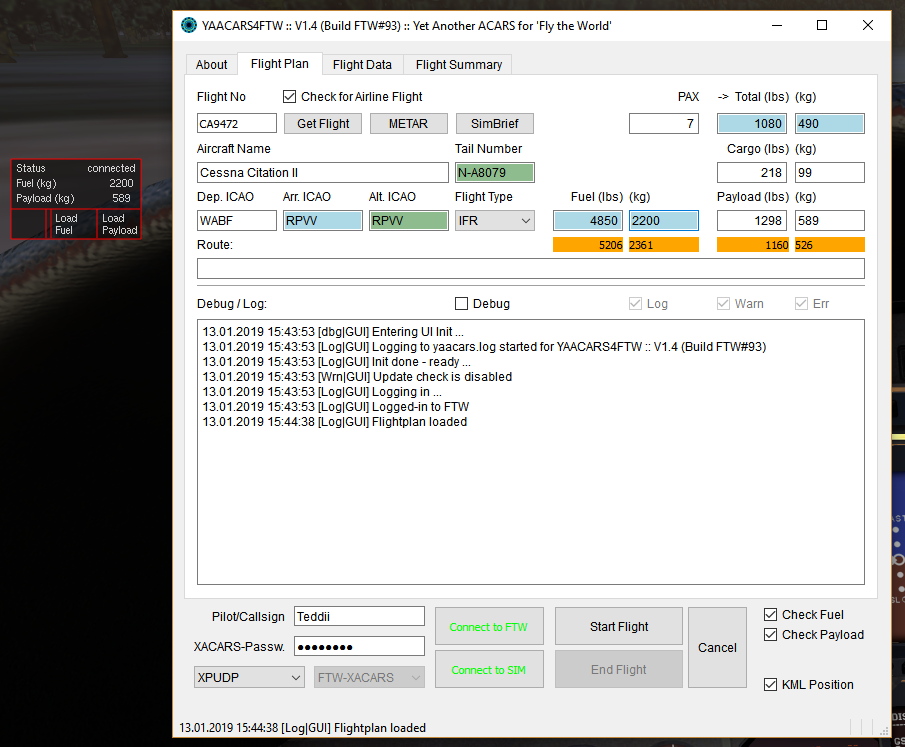
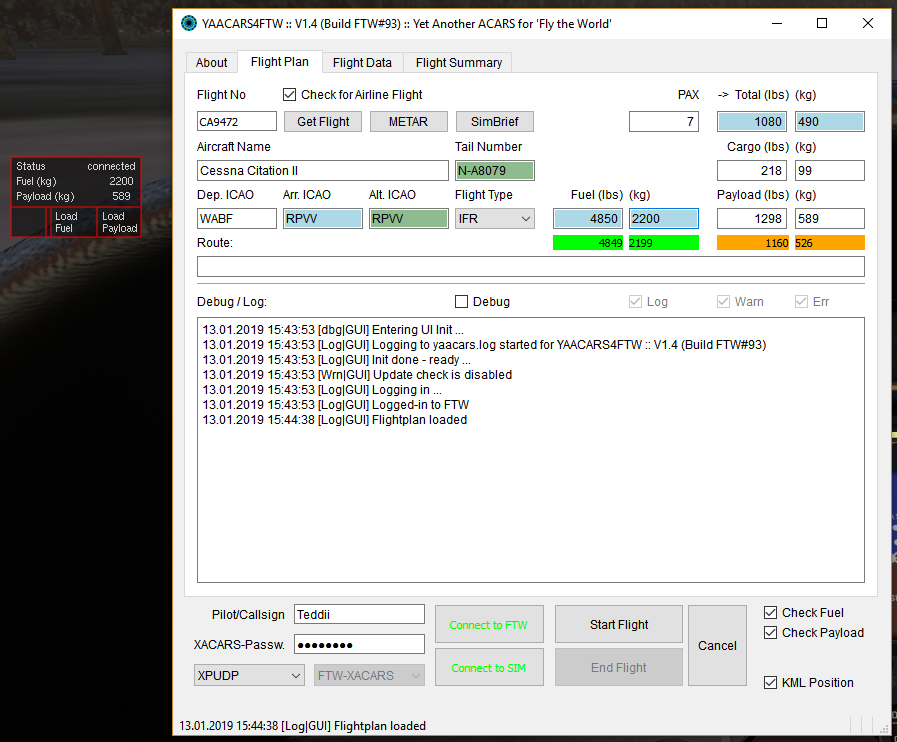
Load Fuel and Payload weights
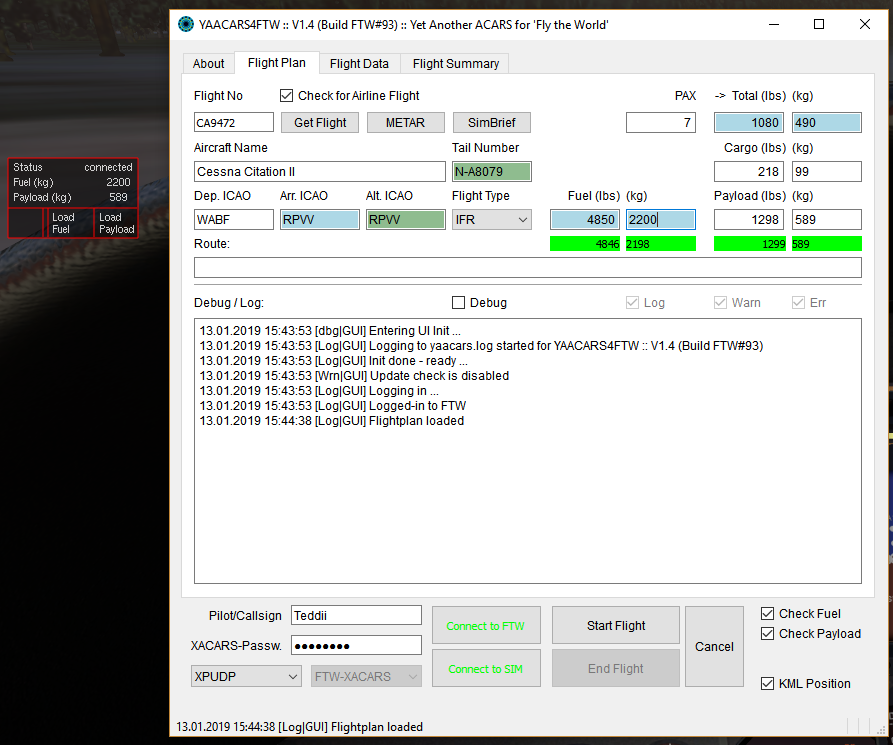
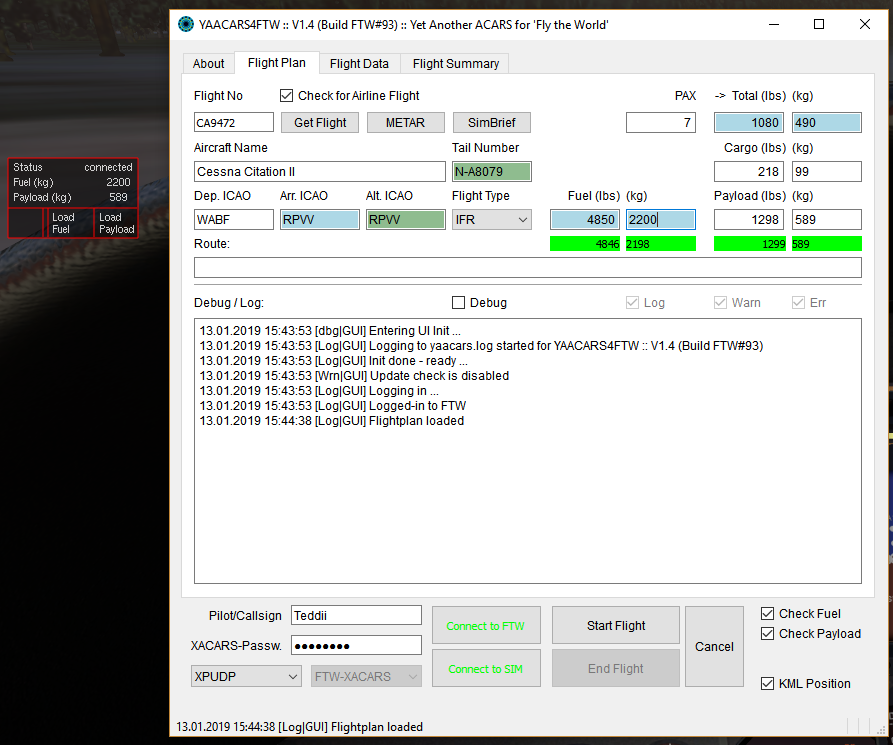
Start Flight Tracking
When the flight tracking in YAACARS is started, the interface will immediately hide.
You can show it again when hovering the mouse over it.
It will show the alive tick from the YAACARS client.
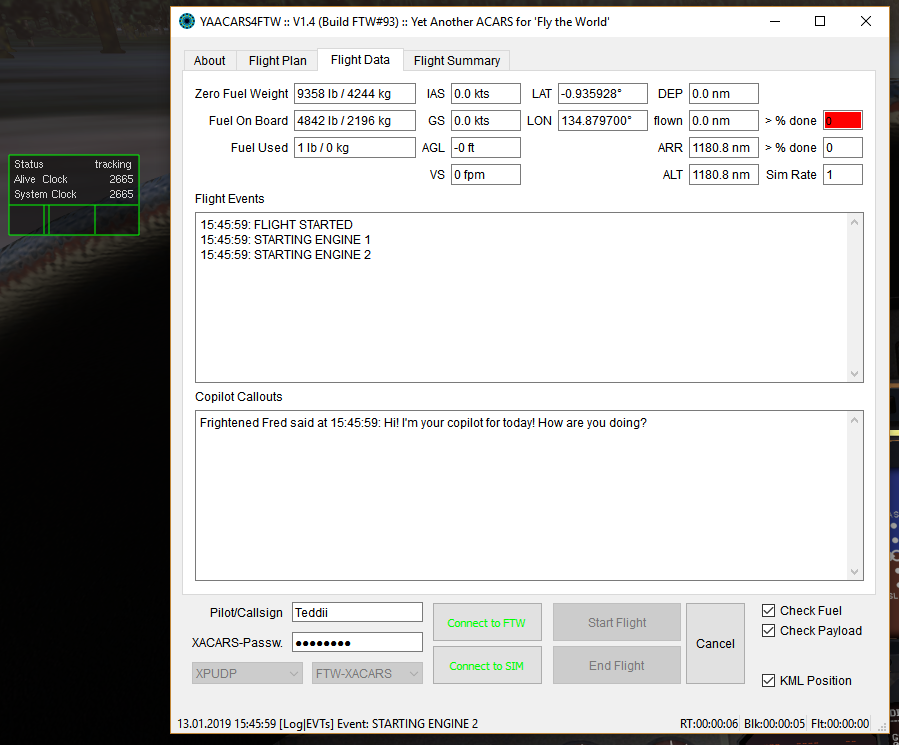
Tracking abort or Client crash
The interface will show up in flight:
- when the YAACARS client abort the flight (refuelling, for example) - interface will turn RED
the alive signal from the YAACARS client got lost or out of sync - interface will turn YELLOW
There might be still an error within the interface code, so check back to the YAACARS client to see it's state!