Table of Contents
The first flight with FTW:
Attention this guide is still in progress, status: 10.06.2021
Welcome newcomer!
So you found us and requested and got your account for FTW in the forum (https://forum.aiena.de/index.php?board/62-ftw-registration/).
Please change your password the first time you log in and remember your new one.
If you have any questions, this wiki and the users and team members FTW-Discord
(https://discord.gg/PPNDsSff24) will help you.
What do I do now in FTW?
Nobody can tell you that directly, FTW offers you all kinds of possibilities and many ways to reach self-set goals.
A first step would be a successful test flight.
So let's start there!
Your first flight in FTW
First of all, make sure you have installed all the necessary software and tools to connect your simulator to FTW (Downloads: [https://ftw-sim.de/downloads/]]; Explanations: [https://wiki.ftw-sim.de/doku.php?id=handbuch_basics:yaacars_fuer_msfs_p3d_und_x-plane]]).
How do I get an airplane under my butt in FTW?
Now rent a small plane from the FTW stick you have in the simulator.
In this example we rent a Cessna 172 and work off our first flight with it.
Where can I find available airplanes and what important information do I need to know?
- For this you go to the button “Hangar”(1) in FTW, click on “Search” (2) and filter it for “Cessna 172 Skyhawk” (3).
- Now FTW shows you all Skyhawks that are available in the system.
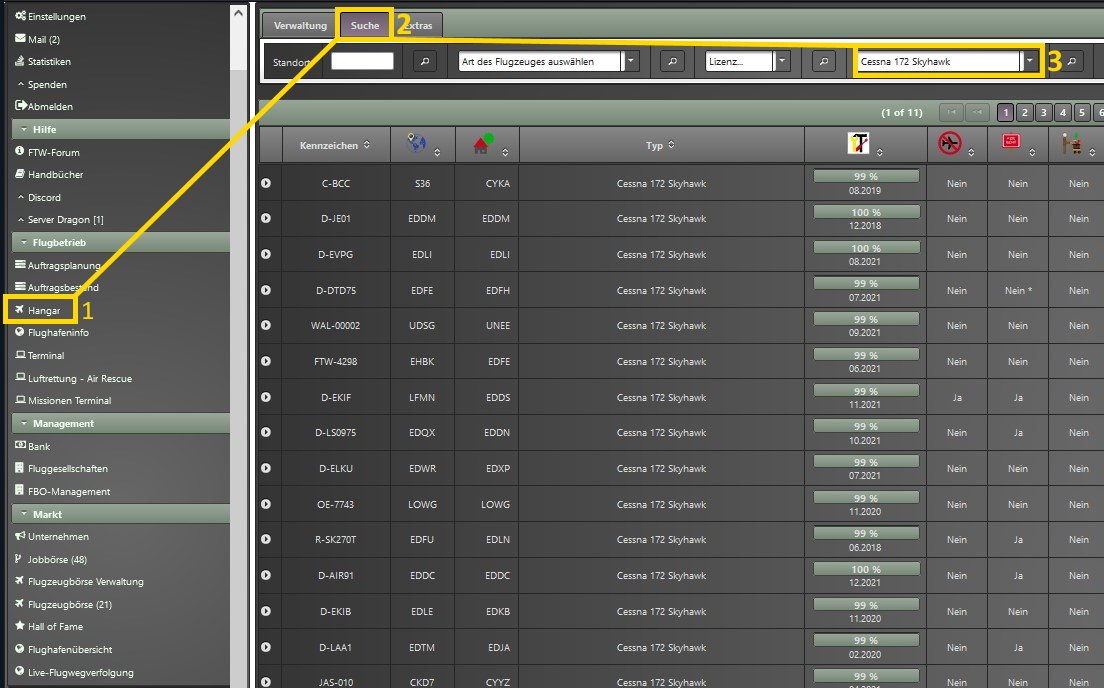
- To see only rentable and also airworthy machines, you still have to sort the results.
- For this you have to consider three points: \ Does the machine have a current C-check (1), is it rentable (2) and is it currently rented (3)? \ You can sort the hangar by these tabs, just click on the appropriate table header (4).
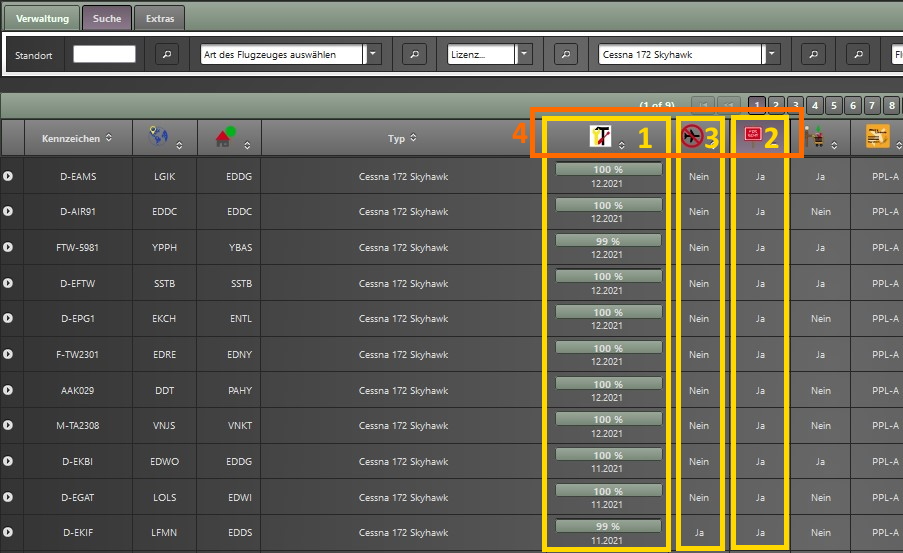
- The c-check should be in the future. = valid
- There should be a “YES”. = rentable
- There should be a “NO”. = not rented at the moment \
- Now you select an aircraft whose location suits you and which is available.
- Aircraft that have “FTW Stock” in the last section of the table belong to the FTW system and have the standard rental price. Aircraft with a user name in the table may have very different rental prices.
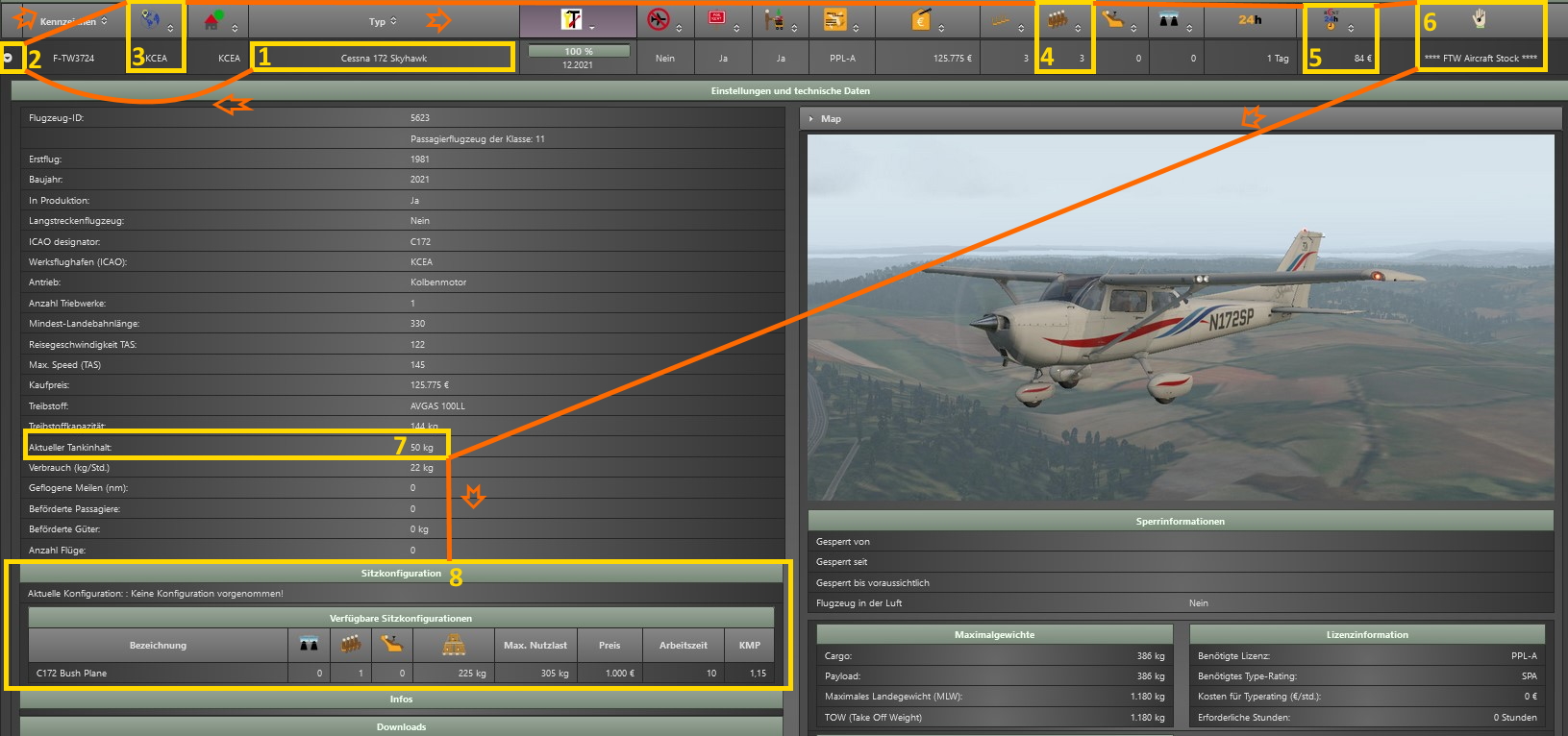
- First you click once on the selected machine in the list.
- Then expand the info window with the arrow on the left side.
- There you can see where the machine is currently located.
- Here you can see how many seats the plane has, in this case three seats for normal passengers.
- This is the rental price per flight hour (only the time in the air is counted).
- In this section you can see the owner of the machine.
- There you can see how much fuel is in the machine at the moment.
- If there is not “Current configuration: None [..]” in the upper section, the machine has one of the available seat configurations below.
How do I rent the machine now?
- Select the aircraft in the list.
- Click the “Rent aircraft” button.

- This is what the confirmation of the rental looks like in the top right corner of the browser window, any error message would also be there.

Where do I get orders from?
- In the past you could simply load the FTW passengers at the location airport, but currently this is not allowed because there are still some bugs there.
- However, we have thought of you and have created 2 very good ways to provide you with orders, the agent and the charter orders. You can find more about that here: types_of_jobs.
- In our test flight, we accept a job from the agent.
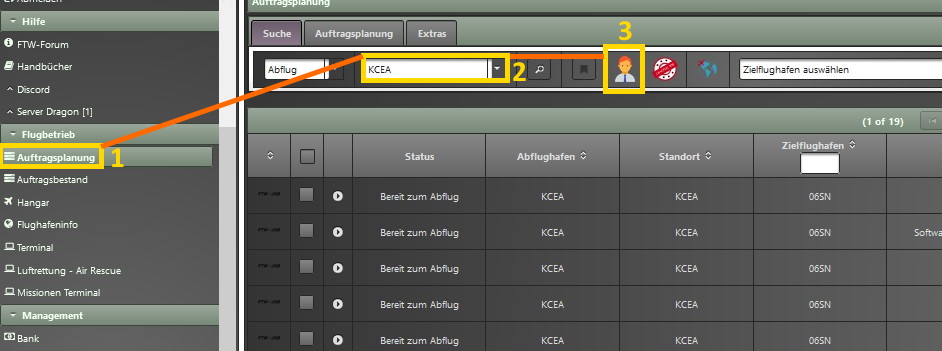
- In FTW, go to the “Job Scheduling” button.
- Enter the ICAO of the aircraft location and click on the magnifying glass.
- Click on the agent icon.
- A new window will open where the agent will suggest jobs to you. For the sake of clarity, I have limited the selection here to one order.
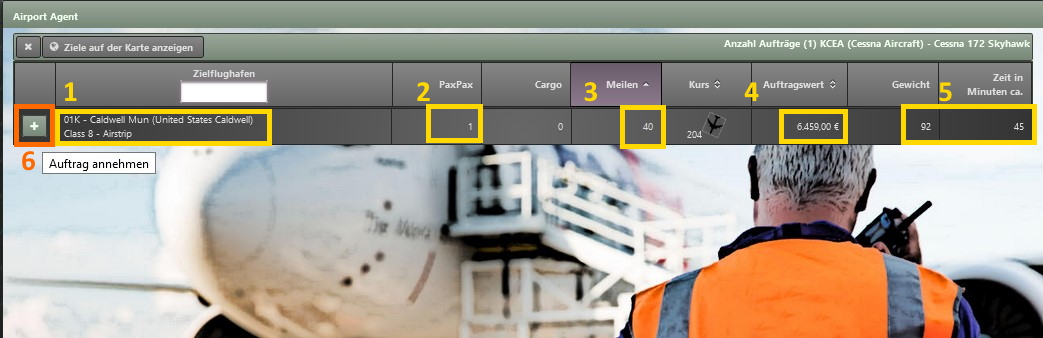
- The destination of the order
- Number of passengers
- Distance of the destination from the start
- Order value of the transport
- Weight and approximate flight time
- The button to accept, you press now to accept the order.
Now I have a plane and an order, how do I get it in the air?
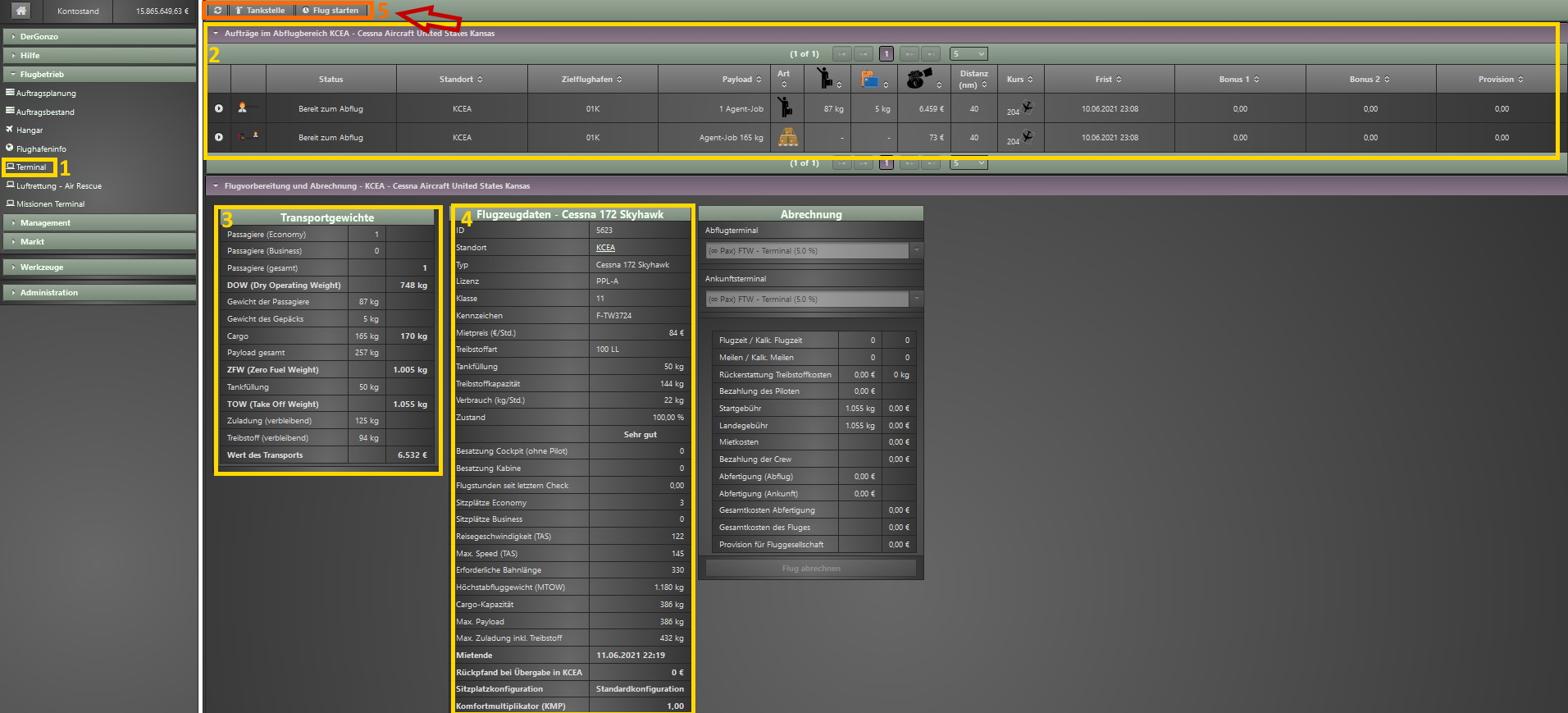
- Click on Terminal in FTW
- Check your orders
- Here you can see the weights of the orders, the payment and also how much load and fuel you can still take.
- Here you can find details about your rented aircraft, including the current fuel level.
- Here you can refuel before takeoff or start the flight and send the data to Yaacars, so you are ready to fly.