⇒ Pilotenhandbuch / Pilots manual
⇒ Airlinehandbuch / Airline manual
⇒ Luftrettung / Rescuemissions
For english versions click on the flag in the corresponding subtab.
This page has been visited 527 times
more Stats
⇒ Pilotenhandbuch / Pilots manual
⇒ Airlinehandbuch / Airline manual
⇒ Luftrettung / Rescuemissions
For english versions click on the flag in the corresponding subtab.
This page has been visited 527 times
more Stats
Classification of airports can be started through the function Airports within the administration section.
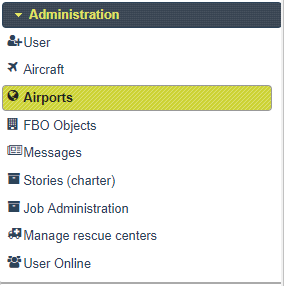
The function call first displays a search dialog on all airports. To search for a single airport for classification one can use the option to put in the airports ICAO in the upper right corner (red arrow). Through choosing country, state (province) and class in the drop down fields in the upper left section (green arrows) the function is able to display a list of specific airports regarding to the selected region.
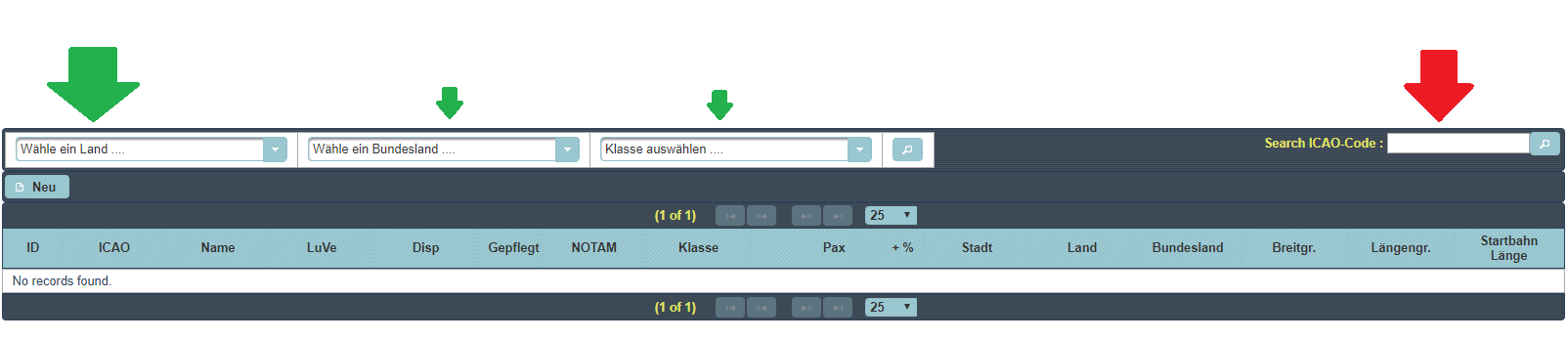
To classify an airport mark it in the list and press the button Bearbeiten (means: edit).
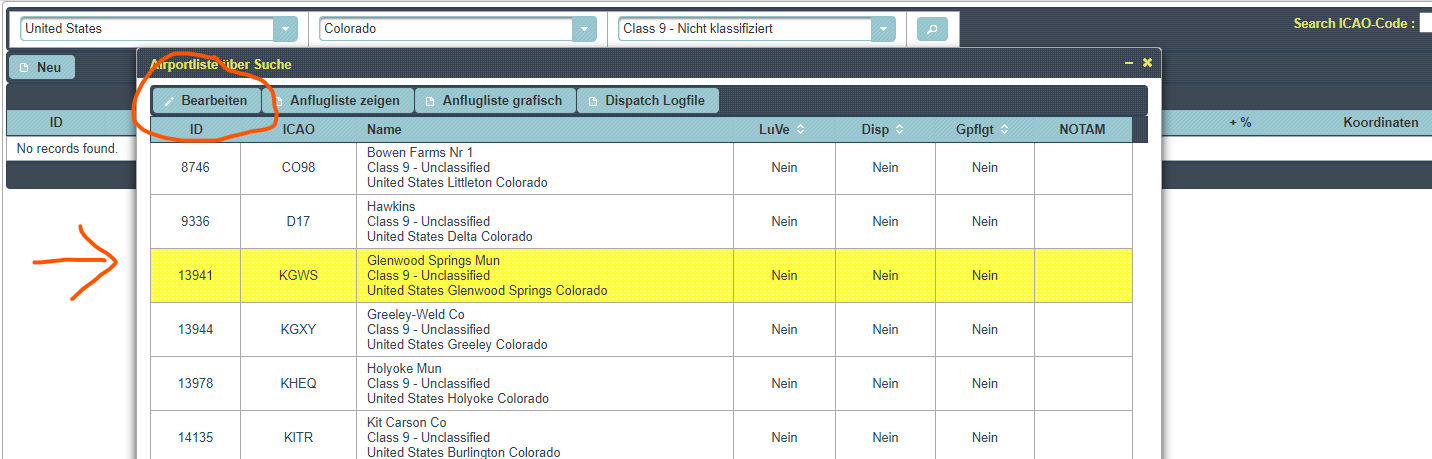
Within the classification screen every section marked with a red number must be correctly filled. Green numbered sections can optionally be filled. One must not touch the black crossed sections.
Field and button meanings:
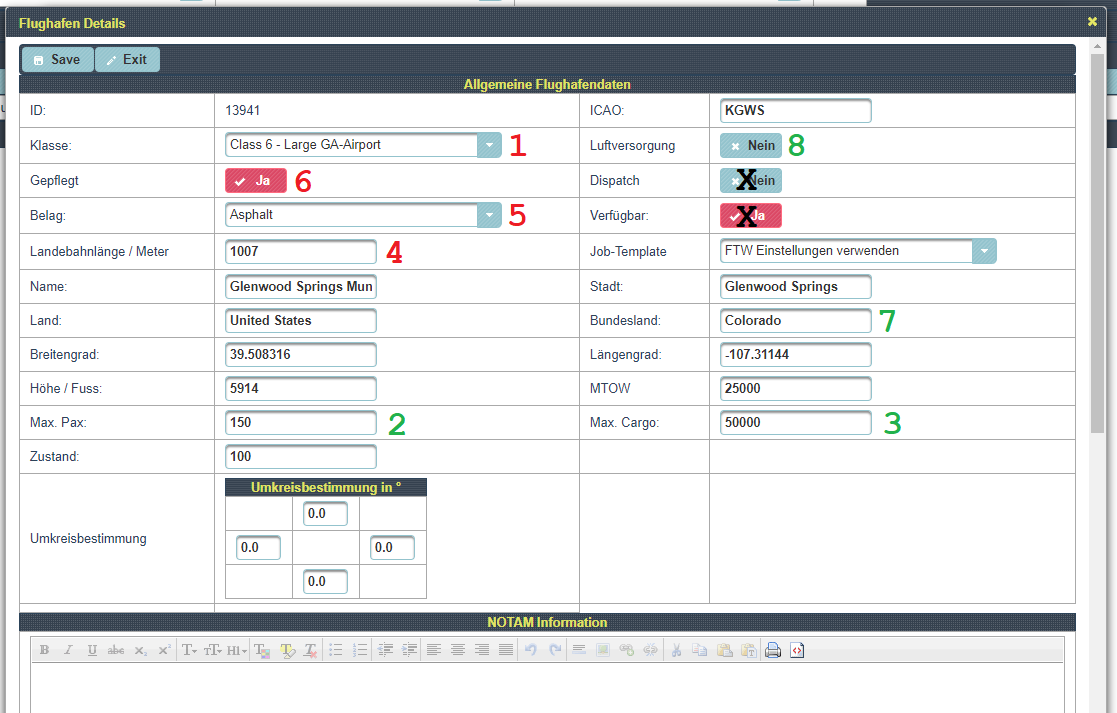
![]() Note to fields 2 and 3: Putting in the daily generated amount of passengers and cargo is not neccessary. When the airports class is chosen these fields are automatically filled with the correct amounts regarding to table 1.
Note to fields 2 and 3: Putting in the daily generated amount of passengers and cargo is not neccessary. When the airports class is chosen these fields are automatically filled with the correct amounts regarding to table 1.
Scroll down to check if the airports location is correct. If not correct replace it by just dragging it with your mouse and click on the button “Save” located on the top of the screen.

Don't forget to save your work.
Table 1:
| Passengers per year | Class | Example | Start-FTW PAX | Start-FTW Cargo |
|---|---|---|---|---|
| 50.000.001 < | 1 | EDDF, KATL, LFPG, EGLL | 1.250 | 700.000 |
| 20.000.001 - 50.000.000 | 2 | EDDM, ESSA, EGKK, KEWR | 700 | 360.000 |
| 5.000.001 - 20.000.000 | 3 | EDDL, ESGG, EGSS, EFHK | 400 | 200.000 |
| 1.000.001 - 5.000.000 | 4 | EDDK, EGLC, ESSB, ENTO | 300 | 100.000 |
| 20.001 - 1.000.000 | 5 | EDDR, EDDE, EKRN | 200 | 75.000 |
| 10.001 - 20.000 | 6 | EDBM, EDKB, ENHA | 150 | 50.000 |
| 1.000 - 10.000 | 7 | EDCG, EDKL | 100 | 30.000 |
| < 1.000 | 8 | EDXO, EDRJ | 30 | 20.000 |
| Military runways | Class | Example | Start-FTW PAX | Start-FTW Cargo |
| more than 1 | 10 | PABI | 300 | 300.000 |
| 1 or heliport only | 11 | KAGR | 100 | 100.000 |
Rules: