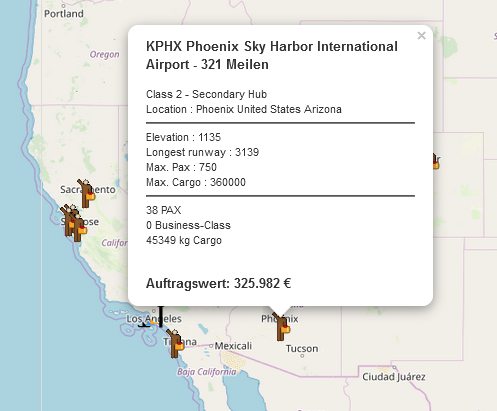⇒ Pilotenhandbuch / Pilots manual
⇒ Airlinehandbuch / Airline manual
⇒ Luftrettung / Rescuemissions
For english versions click on the flag in the corresponding subtab.
This page has been visited 150 times
more Stats
⇒ Pilotenhandbuch / Pilots manual
⇒ Airlinehandbuch / Airline manual
⇒ Luftrettung / Rescuemissions
For english versions click on the flag in the corresponding subtab.
This page has been visited 150 times
more Stats
For a successful flight in FTW, you need two things: paying customers and the right aircraft. Order planning is about locating passengers and cargo. Ideally, the favorite aircraft will also be available at the desired departure airport, which can then be rented in the hangar. At the very beginning, however, this ideal case is rather a stroke of luck. With the establishment of routes and the acquisition of airplanes, this luck can be helped later on, but a new pilot will first have to decide what he prefers. Since at least one standard scenery is available for most airports, the aircraft is usually the limiting factor. Once this is found, orders can be sought at the appropriate airport.
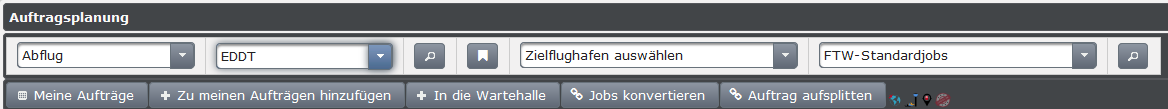 The start is made by the selection field “Departure - Arrival”. Here you can specify whether the ICAO next to it in the search field should be the destination airport (“to ICAO”) or the departure airport. By default, “from ICAO” is set here. This means that only jobs that lead away from the queried airport are displayed. A click on the search field (magnifying glass) starts the query and all available jobs are displayed. If it happens that a search does not return any results, clicking on the magnifying glass again will help in most cases. Via the field “Select a destination airport” the jobs can be filtered according to destination airports (selection or full text search). Especially at large airports, where several hundred jobs can be located, this is a help that should not be underestimated. It can happen that the selection remains empty. The reason for this is that there are jobs for this destination at the airport, but they have already been taken by another pilot.
The start is made by the selection field “Departure - Arrival”. Here you can specify whether the ICAO next to it in the search field should be the destination airport (“to ICAO”) or the departure airport. By default, “from ICAO” is set here. This means that only jobs that lead away from the queried airport are displayed. A click on the search field (magnifying glass) starts the query and all available jobs are displayed. If it happens that a search does not return any results, clicking on the magnifying glass again will help in most cases. Via the field “Select a destination airport” the jobs can be filtered according to destination airports (selection or full text search). Especially at large airports, where several hundred jobs can be located, this is a help that should not be underestimated. It can happen that the selection remains empty. The reason for this is that there are jobs for this destination at the airport, but they have already been taken by another pilot.
If you select “Arrival” in the selection field, you can choose from all arriving destinations in the “Destination airport” window. If you now select a destination airport, the order is reversed to the normal view “Departure - Destination Airport”.
Pilots who are already members of an airline can also display orders of their own airline in the field to the right. This is the only way to get the non-public jobs of an airline. Prerequisite is of course the membership as a pilot, otherwise this selection is empty.
Via the button “Favorites” preferred routes can be saved permanently.
If you want to see all jobs at the airport again, you have to call the job planning via the corresponding menu item, in this case set filters will be deleted.
In the second line you will first find the button “My orders”. This is merely a link to the orders on hand area. If a few suitable orders for the planned flight were found, these can be marked in the list and taken over over over the button “+ to my orders” into the own order stock. This means that they are no longer available to other players. If you do not want to transport the orders in question with the upcoming flight, but with a later one, select the button “+ Add to waiting list” instead. Also in this
In this case, too, the orders will go into the order backlog - but into the lower part, the waiting area, which is not taken into account in the terminal.
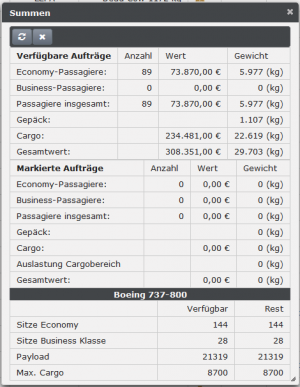 Calling the order planning also opens the totals window, which should help the pilot to select the right number of passengers or a suitable amount of cargo from the beginning. The window consists of two tables. The upper table shows the number and value of available or filtered out orders. In the lower table, only the number and value of the currently selected orders are added together.
Calling the order planning also opens the totals window, which should help the pilot to select the right number of passengers or a suitable amount of cargo from the beginning. The window consists of two tables. The upper table shows the number and value of available or filtered out orders. In the lower table, only the number and value of the currently selected orders are added together.
 If the summation window ever gets in the way, it can be closed and later reopened using the corresponding button in the top bar.
If the summation window ever gets in the way, it can be closed and later reopened using the corresponding button in the top bar.
It is also possible to display graphically where the available goods should be transported to.
 Clicking on the “Destinations” button opens a map on which the destinations are displayed sorted by cargo and passengers by corresponding icons.
Clicking on the “Destinations” button opens a map on which the destinations are displayed sorted by cargo and passengers by corresponding icons.
With the button “Aircraft in” you can check which aircraft are currently available on site. With a click on “Fuel” you can find out which players operate a fuel station here. If there is no entry here, the standard fuel station of FTW-Oil is still available.